In certain cases, a licence cannot be activated even though the licence details are correct and the licence itself is valid. In such cases, the “Check Server” function in the Tech.Spuur Framework Plugin will likely display the following error message:
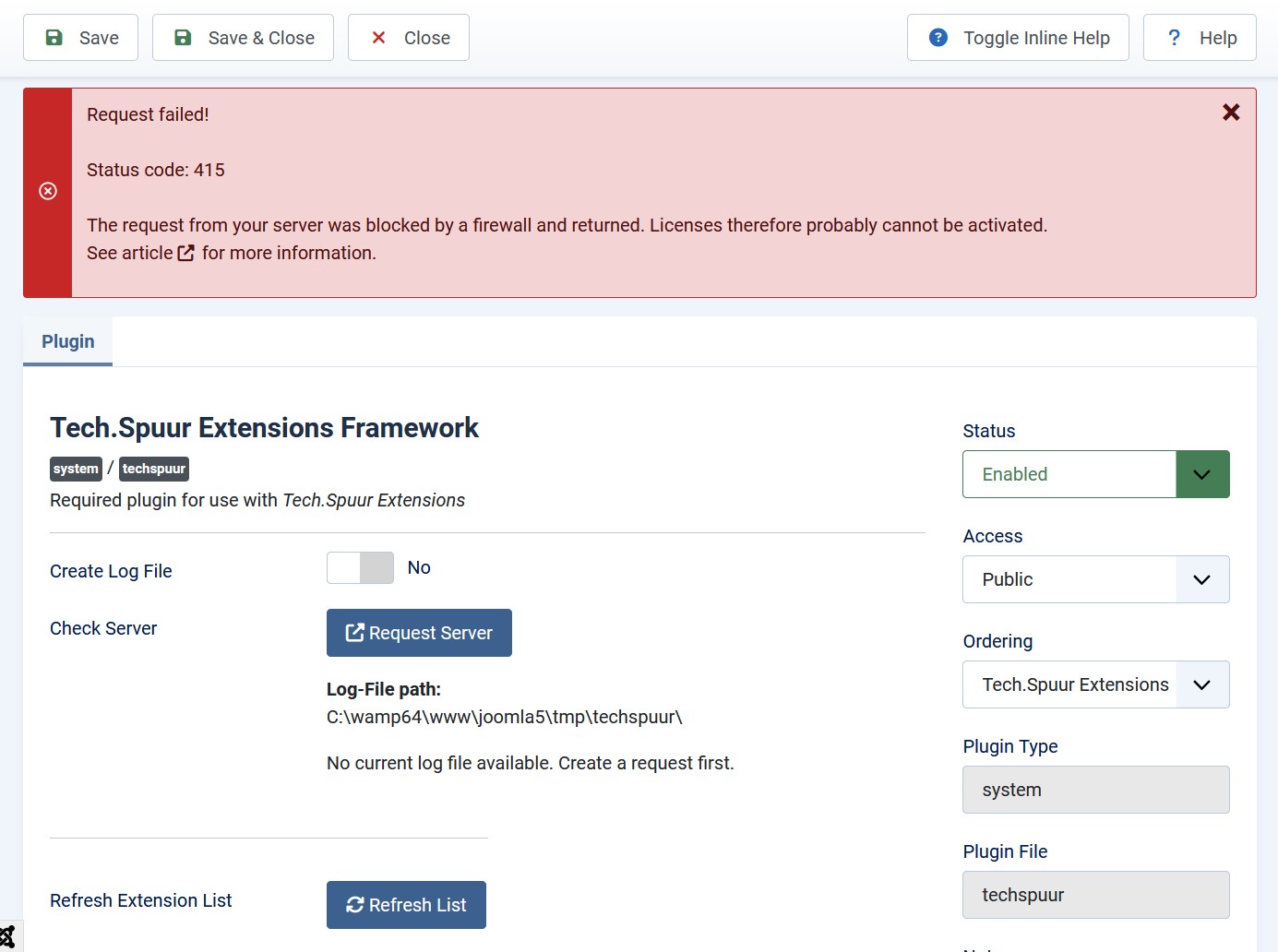
What does this mean?
This message means that your web server (i.e. the server of your hosting provider) is being blocked by the firewall of my licence server.
Why? My licence server protects itself from potential attacks by blocking connections from IP addresses that appear on international blacklists — these are lists of servers reported for suspicious or malicious activities.
Why is my server on a blacklist?
This can happen even if you haven't done anything wrong. Many hosting plans are so-called shared hostings — meaning you share the server with many other customers. If one of those customers behaves inappropriately (e.g. by sending spam or carrying out hacking attempts), the entire server’s IP address may end up on a blacklist. As a result, firewalls (like mine) may block everyone on that server — including you — even though you are not at fault.
What can you do?
-
Recommended solution: Change hosting provider
Your current hosting provider appears to use servers that are frequently misused for problematic activities. Switching to a more reputable provider can help avoid such issues in the long term. Good providers may cost a bit more but usually offer better security and stability. -
Alternative: Request a server move
Contact your hosting provider and ask to move your hosting package to a different server with a different IP address. Sometimes this is enough to avoid being blocked. -
Last resort: Request an offline licence
In exceptional cases, I can issue you an offline licence, which does not require activation via the licence server. Please use the contact form on my website for this request.
Note: An offline licence does not solve the underlying issue. You would still be sharing a server with potentially problematic neighbours.
 Deutsch
Deutsch  English
English 

